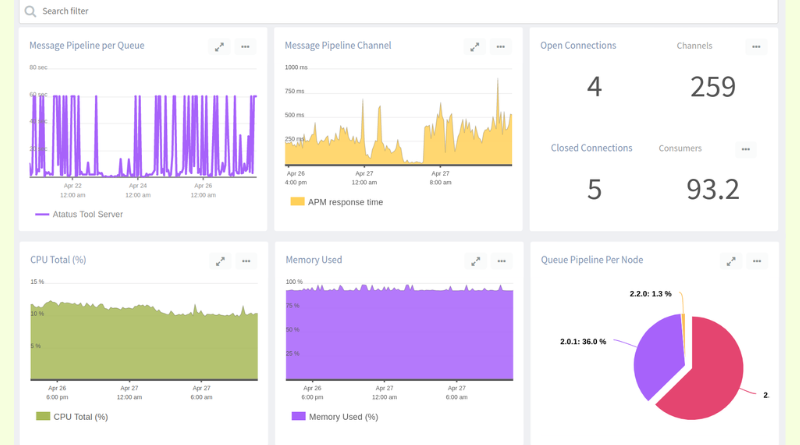Effective Strategies for RabbitMQ Troubleshooting
RabbitMQ is an open-source message broker that facilitates communication between different applications. It allows messages to be sent between systems in a reliable and scalable manner. As businesses grow and technology evolves, the need for effective messaging solutions becomes increasingly critical. RabbitMQ supports various messaging protocols and is widely used due to its flexibility and robustness.
In a microservices architecture, RabbitMQ helps different services communicate asynchronously, enabling better resource management and improved performance. However, like any complex system, RabbitMQ can encounter issues that may disrupt its operation. Understanding the common problems and having strategies to troubleshoot them is essential for maintaining a smooth workflow. This article provides insights into effective troubleshooting techniques to ensure RabbitMQ runs efficiently.
Common RabbitMQ Issues
RabbitMQ, while powerful, is not immune to issues. Common problems include connection failures, message delivery delays, and performance bottlenecks. Connection failures can occur due to network issues, incorrect configurations, or resource limits being reached. Message delivery problems may arise from message queue overloading or improper acknowledgment settings.
These issues can significantly impact application performance, leading to lost messages or increased latency. It’s vital to identify and address these problems quickly to minimize disruptions. Awareness of these common issues lays the groundwork for effective troubleshooting. By being proactive, developers and system administrators can ensure that RabbitMQ continues to operate smoothly, keeping applications responsive and reliable.
Identifying RabbitMQ Errors
Identifying errors in RabbitMQ is the first step in troubleshooting. RabbitMQ provides detailed error messages that can guide you toward the source of the problem. Common error messages include “connection refused” or “queue not found,” each indicating specific issues.
To effectively monitor RabbitMQ, utilize the management plugin, which offers an intuitive web interface to view the status of queues, connections, and messages. Logs are also crucial for troubleshooting. RabbitMQ logs can provide insights into unexpected behaviors or errors, helping you track down issues. Monitoring tools such as Prometheus and Grafana can enhance your ability to visualize performance metrics and identify trends over time. By systematically reviewing logs and error messages, you can diagnose problems more efficiently, leading to faster resolutions.
Troubleshooting Connection Issues
Connection issues are one of the most frequent problems encountered when using RabbitMQ. These can stem from various factors, including network configurations, firewall settings, or resource constraints. To troubleshoot, first, check if the RabbitMQ service is running and reachable.
Ensure that the hostname and port are correctly configured in your application. If you’re using Docker or containers, confirm that the correct network settings are in place. Firewalls can also block necessary ports, so verify that your security settings allow traffic on the RabbitMQ port (default is 5672).
If the connection is still failing, reviewing RabbitMQ troubleshooting logs can provide additional clues. Look for messages that indicate authentication failures or resource limits being reached. By systematically checking these areas, you can pinpoint the root cause of connection issues and implement effective solutions.
Handling Message Delivery Problems
Message delivery problems can significantly disrupt the flow of data in applications relying on RabbitMQ. Common causes include unacknowledged messages, misconfigured queues, or overloaded systems. To address these issues, start by checking the status of the queues.
If messages are piling up, it may indicate that consumers are unable to process them quickly enough. Consider increasing the number of consumers or optimizing their processing logic. Ensure that acknowledgment settings are correctly configured; messages should be acknowledged only after successful processing to avoid loss.
Also, evaluate your message retention policies. If messages are retained longer than necessary, it can lead to unnecessary bloat in the queues. Implementing dead-letter exchanges can help manage failed messages effectively, allowing you to analyze and address issues without losing critical data. By proactively managing these aspects, you can enhance message delivery reliability.
Addressing Performance Bottlenecks
Performance bottlenecks in RabbitMQ can arise from various sources, such as insufficient resources, misconfigured settings, or network latency. To identify these bottlenecks, start by monitoring key performance metrics like message rates, queue lengths, and consumer utilization.
If you notice that queues are growing rapidly, it may indicate that your consumers cannot keep up with the incoming message rate. Consider scaling your consumers horizontally by adding more instances or optimizing their processing logic.
Another area to examine is the RabbitMQ configuration itself. Ensure that your settings align with your workload’s demands. Adjusting parameters like prefetch count can optimize how many messages are sent to consumers at once. Additionally, network latency can be a hidden bottleneck. Ensure that your RabbitMQ instance is appropriately located within your infrastructure, minimizing distance and hops. By addressing these performance aspects, you can improve RabbitMQ’s efficiency and responsiveness.
Using RabbitMQ Management Tools
RabbitMQ provides several management tools that simplify monitoring and troubleshooting. The management plugin offers a web-based interface to track queues, exchanges, and connections. This tool allows you to visualize the status of your messaging system easily.
You can view real-time metrics such as message rates, queue lengths, and consumer activity, which can help identify potential issues quickly. Additionally, the plugin allows for easy configuration management, enabling you to modify settings on the fly.
For more advanced monitoring, consider integrating RabbitMQ with tools like Prometheus and Grafana. These tools can provide powerful visualization capabilities, helping you track trends over time and alerting you to potential issues before they escalate. By leveraging these management tools, you can streamline your troubleshooting efforts and maintain optimal RabbitMQ performance.
Best Practices for RabbitMQ Maintenance
Regular maintenance is crucial for the long-term health of your RabbitMQ installation. Establishing best practices can prevent many common issues from arising. Start with routine monitoring of your RabbitMQ instance, focusing on metrics like queue lengths, consumer utilization, and message rates.
Implement automated alerts for key performance indicators so that you can respond to potential problems before they impact users. Additionally, regularly review and optimize your configuration settings. As workloads change, your RabbitMQ settings should adapt to ensure optimal performance.
It’s also essential to keep your RabbitMQ version up to date. New releases often contain performance improvements, security fixes, and new features that can enhance functionality. By following these maintenance practices, you can create a more stable and efficient messaging environment.
Conclusion
Troubleshooting RabbitMQ effectively requires a systematic approach to identifying and resolving issues. By understanding common problems, utilizing monitoring tools, and following best practices, you can ensure that RabbitMQ operates smoothly. The strategies outlined in this article empower developers and system administrators to tackle challenges head-on, minimizing disruptions and enhancing application performance. Embracing these techniques will lead to a more reliable messaging system, supporting your applications as they grow and evolve.